Linux: Remap Right Alt & Ctrl to Home & End (and Caps to Ctrl)
📅I recently got a framework laptop and I have been customizing it, including changing the touchpad swipe gestures and the keyboard layout. I couldn’t find an easy guide on how to re-map the right Alt and Ctrl keys to Home and End, so once I figured it out I decided I’d post it here. I also map Caps Lock to Ctrl, so I have included an optional step here to do that as well.

keyboard with remapped keys labelled
Update 2024-05-01 for Framework 16
There’s now an even easier tool to remap keys for the framework 16’s keyboard (Only works for the framework 16, not the framework 13 which I had before). You don’t need to install it, but you will need a browser with WebUSB, such as chromium. You will also need to give permission by adding this file to /etc/udev/rules.d/ and running sudo udevadm control --reload-rules; sudo udevadm trigger. As before, scroll down to see the old way, which is not limited to framework, but will only work on X11 and not wayland.
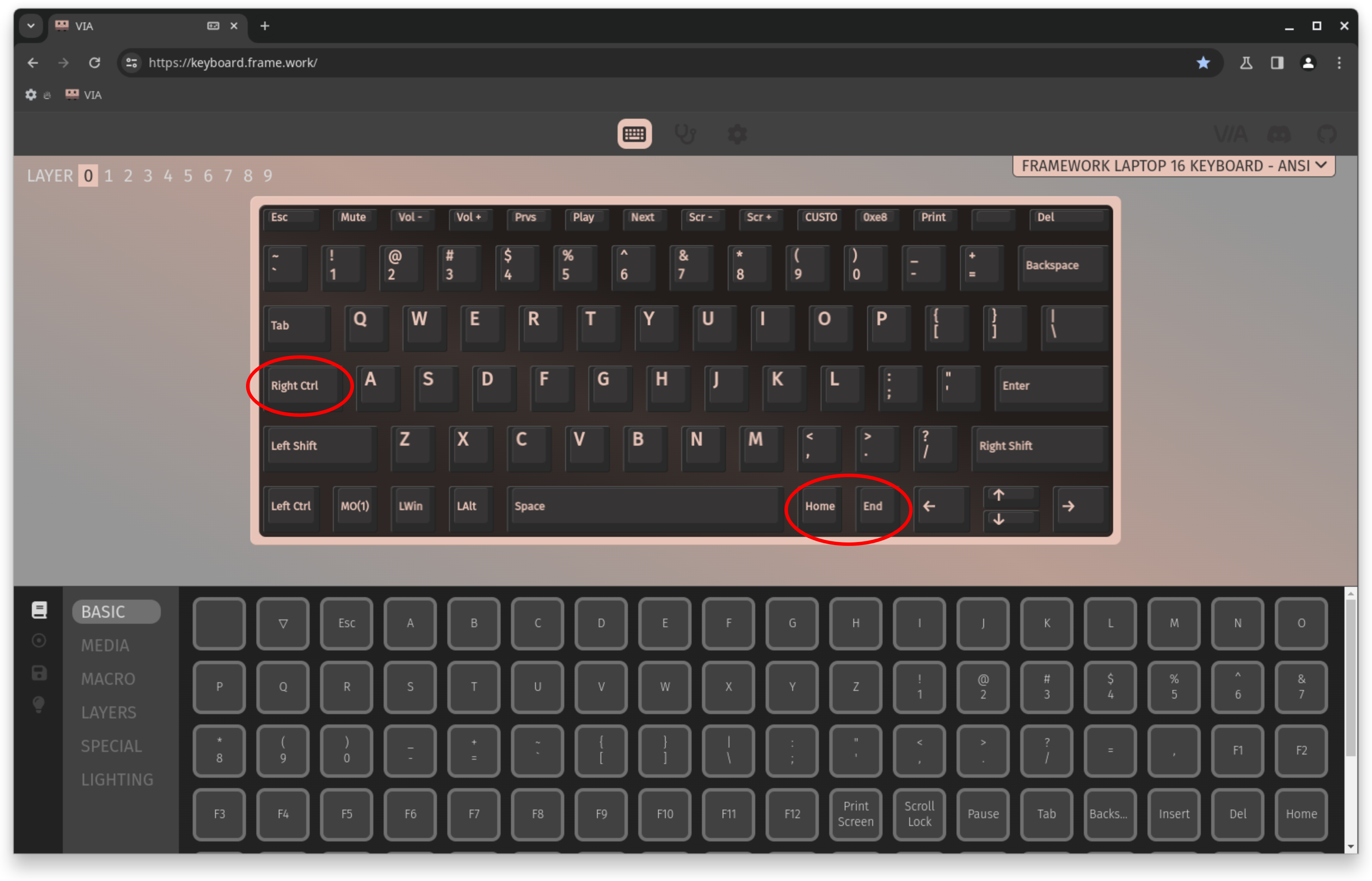
my key remappings shown in the keyboard configurator web interface
Update 2022-09-23 for Framework 13
There’s now a tool to remap keys in the framework laptop’s firmware. Scroll down to see the old way, which is not limited to framework.
Installing on arch-based linux systems:
yay -S fw-ectool-git
To remap the keys
sudo ectool raw 0x3E0C d1,d1,b0,b3,w6C #RAlt -> Home
sudo ectool raw 0x3E0C d1,d1,b0,bc,w69 #RCtrl -> End
sudo ectool raw 0x3E0C d1,d1,b4,b4,w14 #Caps Lock -> Ctrl
To put Caps Lock back to it’s original state:
sudo ectool raw 0x3E0C d1,d1,b4,b4,w58 #Caps Lock -> back to Caps Lock
Original 2021-09-26 for Any X11 System
Note: this only works on X11, not Wayland.
Create a file in your home folder called “.Xmodmap”
nano ~/.Xmodmap
Put the following as the file’s contents:
clear control
clear mod1
! right alt becomes home
keycode 108 = Home Home Home Home
! right ctrl becomes end
keycode 105 = End End End End
add control = Control_L
add mod1 = Alt_L Meta_L
If you also want to map Caps Lock to Ctrl, use these contents instead:
clear lock
clear control
clear mod1
! caps lock becomes right control
keycode 66 = Control_R
! right alt becomes home
keycode 108 = Home Home Home Home
! right ctrl becomes end
keycode 105 = End End End End
add control = Control_L Control_R
add mod1 = Alt_L Meta_L
Reload the keyboard mapping:
xmodmap ~/.Xmodmap